
SteelSeries is the maker of some of the best gaming peripherals on the market, which include keyboards, mice, and headsets. This is why my go-to PC gaming setup consists of mainly all SteelSeries gear – the Apex Pro keyboard, Aerox 5 Wireless mouse, and the Arctis Nova Pro Wireless headset. All of these work seamlessly with each other and all keep me competitive while gaming. While these might be perfect for me, they might not be perfect for you, but luckily SteelSeries has an entire array of accessories to suit almost every need. However, their keyboard lineup was missing one vital item and that was a 60% profile keyboard. That’s not a problem any longer because SteelSeries now offers the new Apex Pro Mini 60% gaming keyboard in both wired and wireless formats.
For this review, we’re looking at the Apex Pro Mini Wireless, their first wireless keyboard.

DESIGN
So what exactly is a 60% keyboard? Well, it’s exactly what it sounds like. It’s basically 60% of what a full-sized keyboard would be, meaning there is no number pad, no function keys, and no extra keys on the side. Instead, all you get are the essential keys needed for typing and gaming. These are considered compact keyboards and you can see that with just how small the form factor is. Many gamers prefer these types of keyboards because they take up very little space and are easily transportable over their full-sized siblings.
SteelSeries didn’t diminish what makes their Apex Pro line by skimping on features with the new Apex Pro Mini. They kept most of what makes the Pro a Pro and shaved off the unnecessaries. Mainly, the Apex Pro Mini keeps innovative Omnipoint 2.0 Adjustable Switches and if you opt for the Wireless version of the keyboard, you also get Quantum 2.0 Wireless technology and a high-performance, high-capacity lithium-ion battery for up to 30 hours of gameplay on a single charge.


For the most part, the SteelSeries Apex Pro Mini seems to be as well made, similar to their larger keyboard offerings. The base/body is mostly made of plastic but the surface where the keys lie is made of aircraft-grade aluminum alloy. You also get Double Shot PBT Keycaps. Speaking of which, the font on these keycaps is a bit different and isn’t as BOLD as they are on the regular Apex Pro. The keycaps also feature side-printed secondary functions so all the options from the larger keyboards is retained for use.
The bottom of the keyboard has very grippy rubber feet along with some adjustable height clips towards the back of the keyboard. This of course allows you to angle the keyboard for better comfort and support.
Lastly, since this is a wireless keyboard, you get an included USB-C dongle, but you can also connect via Bluetooth. You can also attach a USB-C cable if you choose to go wired and this has the secondary function of charging your keyboard.
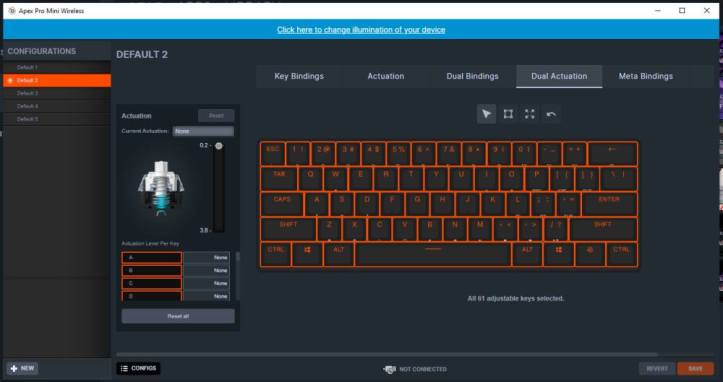
OMNIPOINT SWITCHES
The major selling point of the SteelSeries Apex Pro Mini is the use of OmniPoint Switches. These are not your regular run-of-the-mill mechanical switches. These are adjustable switches that can be modified on the fly using the SteelSeries GG software. I believe SteelSeries is the only brand that has switches that can do this.
To adjust the switches, you’ll have to use the SteelSeries GG app. This will allow you to adjust each key individually.
So why are the OmniPoint Switches better? The diagram above should answer that clearly. Basically, the OmniPoit Switches can have much after response times due to a shorter actuation. Of course, response time is really only great for gaming and sometimes you don’t want that while you are just typing, which is why it’s also neat that you can increase the actuation point to something much larger, this way typing becomes more accurate and precise. On top of that, the new OmniPoint 2,0 Switches allow for Dual Actuations and Bindings. That means each key can have two functions.
Lastly, another big advantage to these OmniPpoint Switches is that they last much longer and have higher durability.
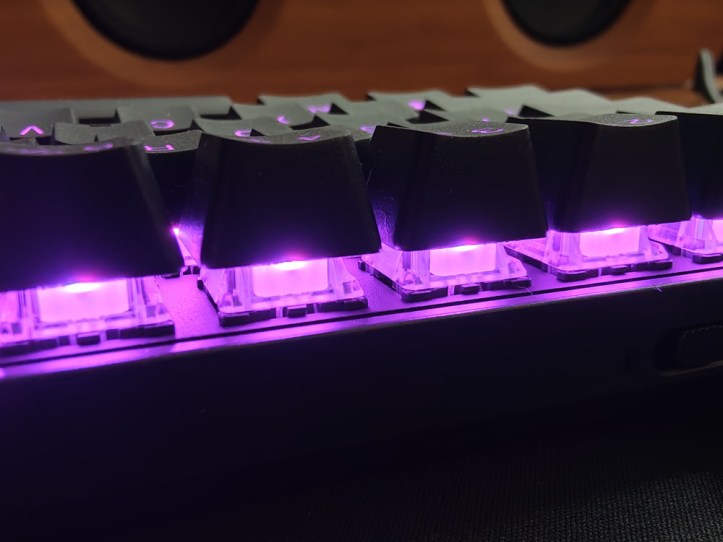
NEGATIVES
Like with SteelSeries other keyboards, you can’t swap out the switches. While there are some mechanical keyboards that allow you to also swap out the switches, the Apex series of keyboards do not. These are basically stuck to the keyboard so if anything happens to break on these, there’s no easy way to service this yourself.
Another negative is that because this is a wireless keyboard, you will need to use the included dongle if you want the best performance. What’s odd is that the keyboard will not connect to other SteelSeries dongles you might have already installed as each device seems to have its own dongles. It seems silly that I can’t just use one dongle instead of a bunch of different ones all plugged into my computer.

FINAL THOUGHTS
The SteelSeries Apex Pro Mini takes the whole 60% mechanical keyboard form factor to new heights. Instead of just opting for a specific kind of switch, the OmniPoint Switches are still very much game-changing and allow you to customize the feel and actuation to your heart’s desire. That means you’re actually getting the benefits of a bunch of different types of switches in one. Not only that, you’re able to program dual actions for each key based on how far you press down on the keys. This is something the regular Apex Pro doesn’t do. For instance, press down lightly to walk in a game or press down all the way to run. You can’t do that with any other keyboard.
So with that said, if you want all the benefits of the SteelSeries Apex Pro, but want it in a much smaller package, get the new SteelSeries Apex Pro Mini. I’d even go so far as say to pick up the Wireless version of it too as this will give you more connection options and you’ll have fewer cables to worry about.
SHOP LINK
Thank You for Visiting TheGamerWithKids
I love bringing you guys the latest and greatest reviews whether it be apps or gadgets, but hosting and maintaining a website doesn’t come cheap. If you would like to purchase any of the items mentioned on the site, please do so by clicking our links to Amazon first and then purchasing the items. This way, we get a small portion of the sale and this helps me run the website. Thanks!
This review is made possible by my affiliation with G Style Magazine. These items were sent to us by the company or their PR reps for review and evaluation. It is also featured on the G Style Magazine website which is a tech blog that focuses on the fashion aspect of tech. Please visit their site for more interesting reviews on all your favorite gadgets and gear.

That is a sweet looking keyboard!
They also just came out with the Apex 9 Mini keyboard.
Awesome, I’ll take a look! I’m sure my wife won’t be happy if I get another keyboard, but she doesn’t understand how they can change the way you type. 😅
Just have her try one out and she’ll soon understand why they’re so much better.