
When it comes to pen tablets, most people think of one specific brand – Wacom. However, there are actually quite a few makers of graphic tablets out there with some having better features and being more affordable than a Wacom. Take for instance Huion. They’ve been around for about 12 years now and have a robust catalog of pen tablets suitable for any need and price range. Since this is my first experience with Huion, I’ll be checking out one of their pen tablets from the Inspiroy line, most specifically, the Huion Inspiroy Dial 2.

The Huion Inspiroy Dial 2 special feature is that it not only has a large workspace area but also includes six programmable buttons and two large programmable dials, hence the name. The buttons and dials that are available mean that you can program them for any number of shortcuts for the apps that you use in order to increase your productivity by not having to dig into your software’s menu to access commonly used tools. For instance, you can program the dials in a manner where one is for zooming in and out of your work while the other might be used for changing tool size. The other buttons could be programmed for cut, copy, select, etc. They can be whatever you want.
Aside from the buttons and dials, the surface of the Huion Inspiroy 2 has a matte finish panel that has been specially treated to produce a paper-like texture. It’s really smooth to the touch and unlike some other pen tablets, this one doesn’t seem to get marked up or scratched when using the accompanying pen.
Speaking of which, we’ll now move on to the pen, which is a battery-free pen labeled as the Huion PW517. This pen is based on their latest PenTech 3.0 which features a much shorter retraction distance and provides a more accurate and natural writing experience. The PW517 includes five standard pen nibs and five felt pen nibs. The felt ones are especially interesting since they give the feeling of a more traditional felt tip marker. Anyways, the pen features 8192 levels of pressure sensitivity, 60-degree tilt support, >300PPS report rate, and two programmable function buttons. It’s also a battery-free EMR pen. The PW517 is comfortable to hold and has a soft rubber grip for extra support.
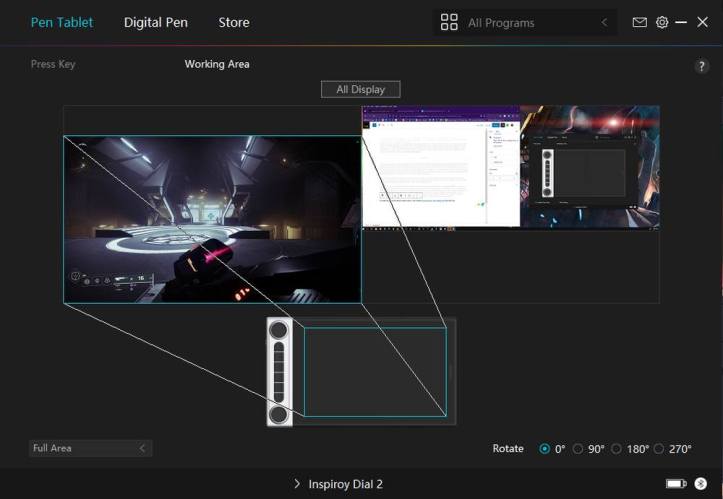
To make full use of the Huion Inspiroy Dial 2, you’ll need to download the HuionTablet app from their site. Once installed, you’ll be using the HuionTablet app to customize various aspects of the Inspiroy Dial 2, such as the button and dial shortcuts, pen button shortcuts, sensitivity, and more. While it might not be quite as intricate as the Wacom software, I feel like it’s much easier to use.
So once you have everything setup, the experience is actually quite enjoyable. Because this is just a pen tablet, you only need one cable to plug in and even then, you don’t really need it if you decide to go the Bluetooth route. That’s right you can use the Huion Inspiroy Dial 2 completely wireless. That’s very handy if you don’t have that many free ports available.
I again tested the Huion Inspiroy Dial 2 with my favorite drawing app, Krita, and it worked flawlessly. The main thing here is that I’m able to now use all the brushes and tools with full pressure sensitivity and tilt. I’m also able to zoom and change brush sizes with a turn of a dial. This makes for a much more dynamic drawing and more control over what I want the tools to actually do. I really love just how customizable the Huion Inspiroy Dial 2 is, basically allowing you to completely integrate it into your workflow. I’m thoroughly enjoying my time with it

FINAL THOUGHTS
The Huion Inspiroy Dial 2 is a really interesting proposition that can’t be overlooked. Mainly because, of how good it is when compared to a Wacom. Not only that, but it’s also significantly cheaper too than a comparable model from them. That in itself makes you wonder if the pricier pen tablet is even worth it because the Huion Inspiroy Dial 2 can keep up with the best of them. There’s basically nothing I can think of that this does worse than a similar Wacom Intuos. With that said, if you’re looking for a really good pen tablet, I’d definitely check out the Huion Inspiroy Dial 2.
SHOP LINK
Thank You for Visiting TheGamerWithKids
I love bringing you guys the latest and greatest reviews whether it be apps or gadgets, but hosting and maintaining a website doesn’t come cheap. If you would like to purchase any of the items mentioned on the site, please do so by clicking our links to Amazon first and then purchasing the items. This way, we get a small portion of the sale and this helps me run the website. Thanks!
This review is made possible by my affiliation with G Style Magazine. These items were sent to us by the company or its PR reps for review and evaluation. It is also featured on the G Style Magazine website which is a tech blog that focuses on the fashion aspect of tech. Please visit their site for more interesting reviews on all your favorite gadgets and gear.
