
One of the coolest features on Samsung’s latest smartphones is Samsung DeX. If you don’t know what this is, it’s basically desktop mode for your smartphone when you connect it to a monitor, TV, or PC. It gives you a PC-like experience that allows for a much larger workspace area. In essence, it’s a way of replacing the laptop experience so when you travel, you don’t have to lug it around. Instead, you have everything you really need right in the palm of your hands. While Samsung DeX is a really interesting concept, can you really replace your laptop with it? Well, I aim to find out in real-time as I type out this post using the WordPress app in Samsung DeX with a connected mouse and keyboard.
First up, let’s list out what I’m actually using for this little experiment. The smartphone I’m using is the new Samsung Galaxy S21 Ultra 5G (shoutout to Samsung for sending this over to us for review). In order to use Samsung DeX on a TV or Monitor, you’ll need to get a USB-C to HDMI cable. I however am using a USB-C to USB-C cable connected directly to a Plugable hub. I chose this route because this allows me to also plug in a USB-A Logitech adapter for my wireless mouse and keyboard. You could also connect these via Bluetooth directly to your phone, but this was just easier in my opinion. Lastly, the hub has a HDMI port so I just ran a standard HDMI cable from this to the TV.
There are other hubs you can use that are smaller and more travel-friendly. I just chose this because I already had it hooked up to my TV for other reasons. Plugable’s own USB-C Multiport Adapter also makes a good alternative.
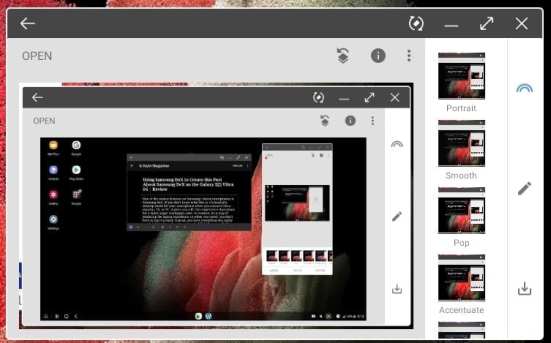
Next up, I had to download certain apps to replace apps I would have normally used on my laptop. For example, on my laptop, I usually use Adobe Lightroom or Adobe Photoshop to edit photos I use in my posts. For this post, I chose to go with Snapseed just to resize photos and some simple editing and cropping. I figured I didn’t need to get all fancy and for the most part, it works out well. Not only that, I can still use the built-in photo editor for simple editing as well. It’s not quite as easy as using Photoshop, but it does what it needs to do.
For the actual blog posting, I went with the WordPress app. While not the best and certainly not as good as using the full web layout, it’s surprisingly functional.

As you can see, multitasking with Samsung DeX is just like it would be on a PC. It super simple to switch between apps and you’re able to display multiple apps at once on your screen. This makes tasks such as editing photos, writing posts, and browsing websites a breeze by allowing you to see them all at the same time, instead of one app at a time like normally from your phone.
So how good is the Samsung DeX experience? It’s pretty good if you have the right accessories in order to make the experience more PC-like. You’ll need a good travel keyboard, a mouse, and a USB-C hub/adapter that has HDMI output, and hopefully a spare USB-A post for accessories. A bonus would be a hub that also has an SD card slot so you can import photos from a camera. Also don’t forget the USB-C cable, the HDMI cable, and a charging cable if your hub has a pass-through port.
The only real downside I can think of is that you need a display or TV handy that you can plug into. That means you can’t really use it on a plane for instance unless you also carry around a portable monitor and it’s a bit more inconvenient having to set up all the extra equipment. In these instances, I would just use the phone as normal to do my work.

So I’m thinking, I just might leave my laptop at home on my next business trip or vacation. While I do run a thin-and-light laptop, not having to carry the extra pounds or having to deal with security at the airport is a big plus. Instead, I can just carry my Samsung Galaxy S21 Ultra 5G in my pocket, a small travel keyboard and mouse in my bag, and the hub and cables. It still ends up being lighter for me to carry. I also won’t need to worry about finding an Internet connection for my laptop because obviously, my phone would already have one.
I did mention the availability of a portable display or TV being a small issue, but one that I’ll have to figure out over time.
With that said, if you have any of the latest Samsung phones that has Samsung DeX built-in, I challenge you to try it out. Maybe you’ll love it, maybe you won’t. But if you do, you may never go back to traveling with your laptop again, unless of course there isn’t an app for what your business requires. If that’s the case, continue on with what you were doing.
SHOP LINK
Thank You for Visiting TheGamerWithKids
I love bringing you guys the latest and greatest reviews whether it be apps or gadgets, but hosting and maintaining a website doesn’t come cheap. If you would like to purchase any of the items mentioned on the site, please do so by clicking our links to Amazon first and then purchasing the items. This way, we get a small portion of the sale and this helps me run the website. Thanks!
This review is made possible with my affiliation with G Style Magazine. These items were sent to us by the company or their PR reps for review and evaluation. It is also featured on the G Style Magazine website which is a tech blog that focuses on the fashion aspect of tech. Please visit their site for more interesting reviews on all your favorite gadgets and gear.

[…] There’s actually quite a bit to like about the Samsung Galaxy Z Fold 3. For starters, the Galaxy Z fold 3 is two devices in one, or even three devices in one if you include the Dex functionality. So you have a device that is the size of a phone when folded, the size of a small tablet when unfolded, and if you plug it into a TV via HDMI, it turns into a portable desktop through DeX. […]
[…] when unfolded, and if you plug it into a TV via HDMI, it turns into a portable desktop through DeX. If you take into account how much all of those devices would cost separately, the price of the […]